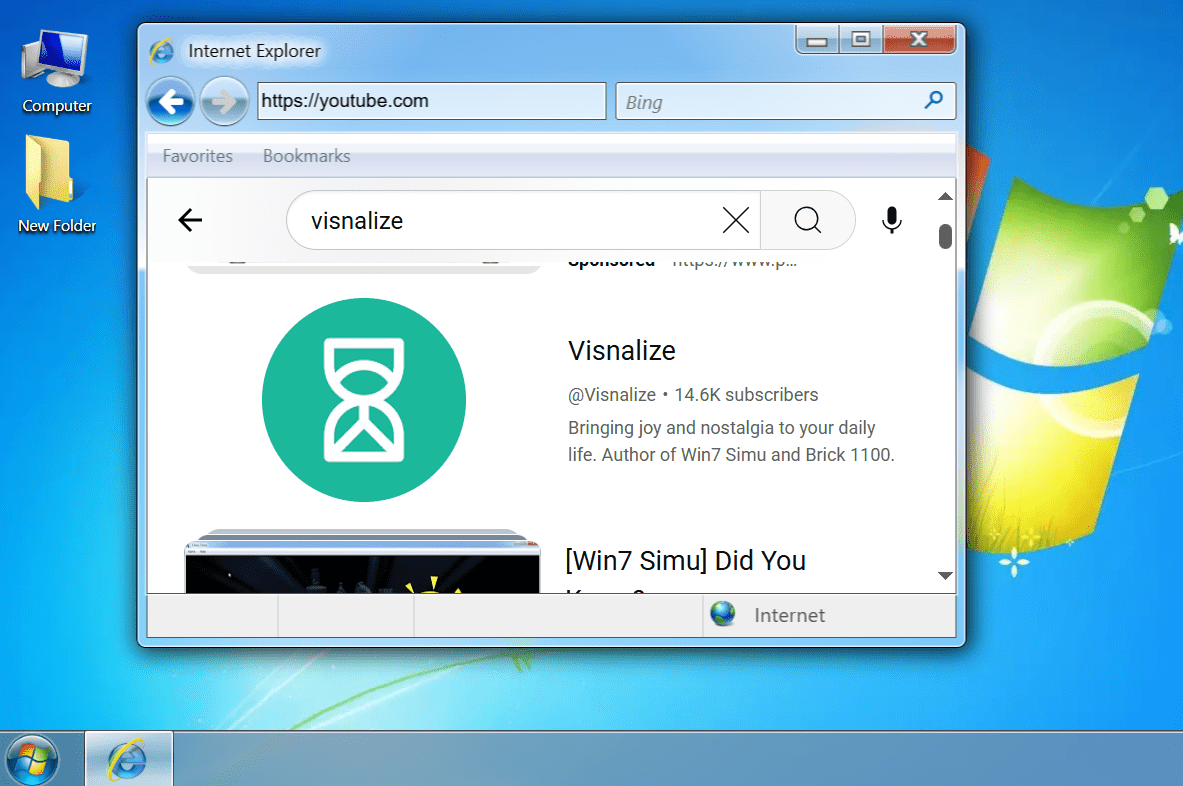How to get iframes to load any websites
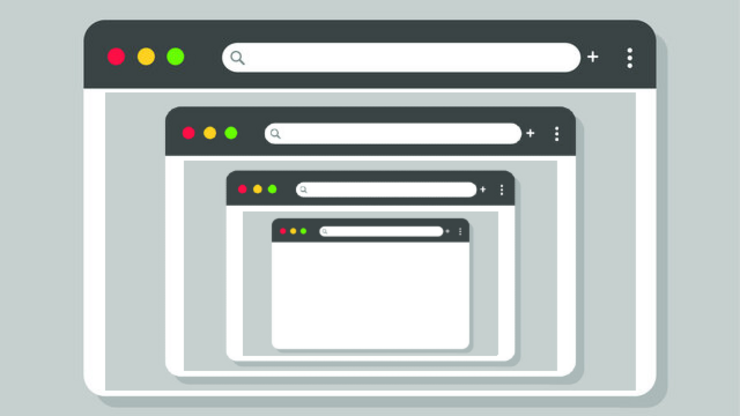
As mentioned in my previous post regarding the issue that the Win7 Simu's web browsers (using iframes) have been suffering from, I have been trying hard to come up with a way to solve it, from all the "google-ing", digging the source code of potential solutions, to a lot of trials and failures, I have finally come to the solutions that work. These solutions do not dismiss the issue completely, but they just seem to work better, in one way or another, than the earlier approach using a proxy server.
In this post, I'm gonna share the solution I have come to for the Web version of Win7 Simu. The solution for the Android platform is different and may be shared in another post.
The scenario
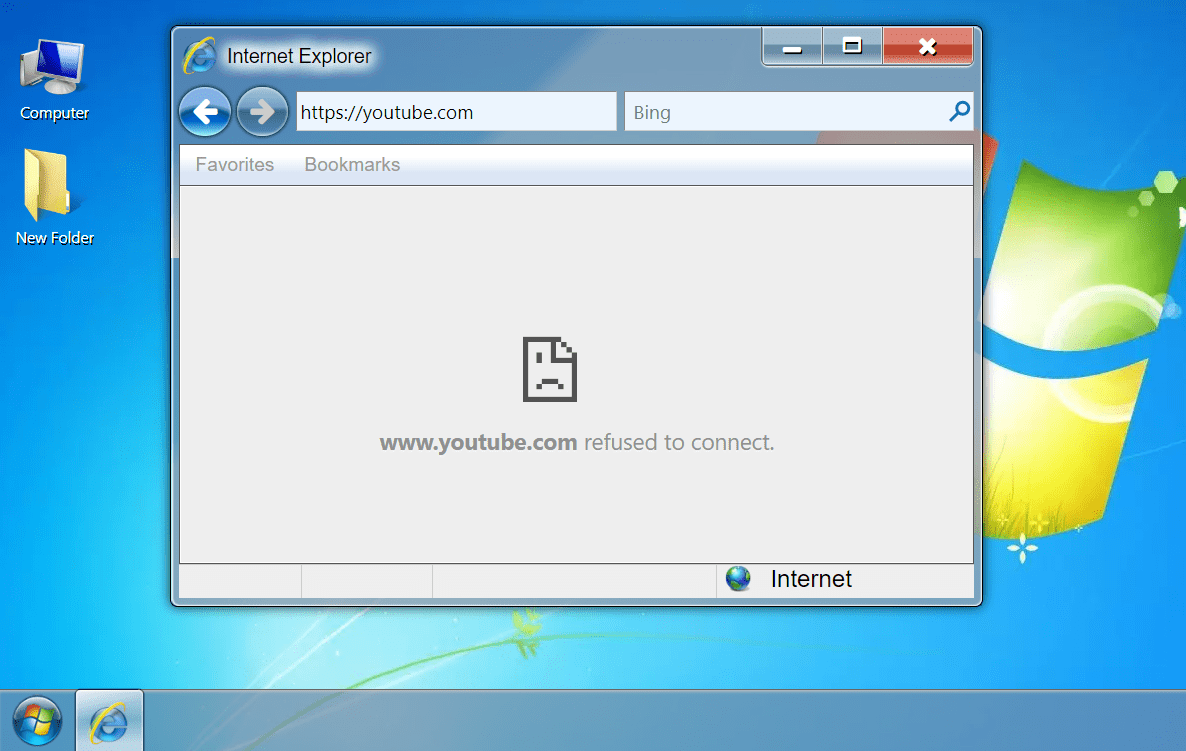
As I have shared in the previous blog post, Win7 Simu is made up of web techs, and iframe has been the technique of choice to simulate a web browser's functionalities due to its similar capabilities.
To put it simply, iframe is capable of embedding one website into another, allowing controlling the embedded website to some extent. However, due to security risks, the website owners may restrict this capability or not allow the embedding to happen at all, by setting the X-Frame-Options header to sameorigin and/or specifying the Content-Security-Policy header constraint on the response received by requests to load their website.
For example, if an iframe wants to load a Google search page at https://google.com, it will make a request to that URL, Google will respond to the request with the necessary data to present itself as a web page, including the X-Frame-Options and/or Content-Security-Policy headers in the response. If the iframe receives the X-Frame-Options with the sameorigin value, or with some cross-origin restriction rules in the Content-Security-Policy, the web page cannot be shown in the iframe.

(Illustration poorly crafted using Excalidraw)
And this is a common practice for the majority of websites, they don't owe you anything to let you run loose and potentially cause damage to their business.
So I'm out of luck then? There is no way to simulate a web browser's functionalities in a web environment? Well, more or less. With the problem identified, there is still a chance to come up with a solution, and the solution I have come to is intercepting the response to remove these two headers so that the iframe can load any website normally.
For this, a browser extension is required as it is the only possible way to intercept requests/responses coming through the user's web browser without much security concern.
Guide
The guide below has 2 versions: basic and advanced. Depending on your needs, you can choose to follow the basic guide or the advanced one.
Basic
All you need to do is install the Ignore X-Frame Headers browser extension, and Win7 Simu's web browsers will be able to load any websites, no configuration is required.
Note that this extension is only available for Chrome, so if you are using other browsers, you will need to follow the advanced guide below.
Important
When not using Win7 Simu, it's advised that you should disable the extension to avoid potential security risks.
Advanced
For those who want more flexibility and security, this advanced guide will walk you through the steps to set up a browser extension that can intercept responses and remove the X-Frame-Options and Content-Security-Policy headers, allowing iframes to load any websites in the context of Win7 Simu only.
- Visit Requestly home page
- Download the extension for your browser of choice, eg. pick the Chrome version of the extension if you are using Chrome, Firefox extension for Firefox, Edge add-on for Edge etc.
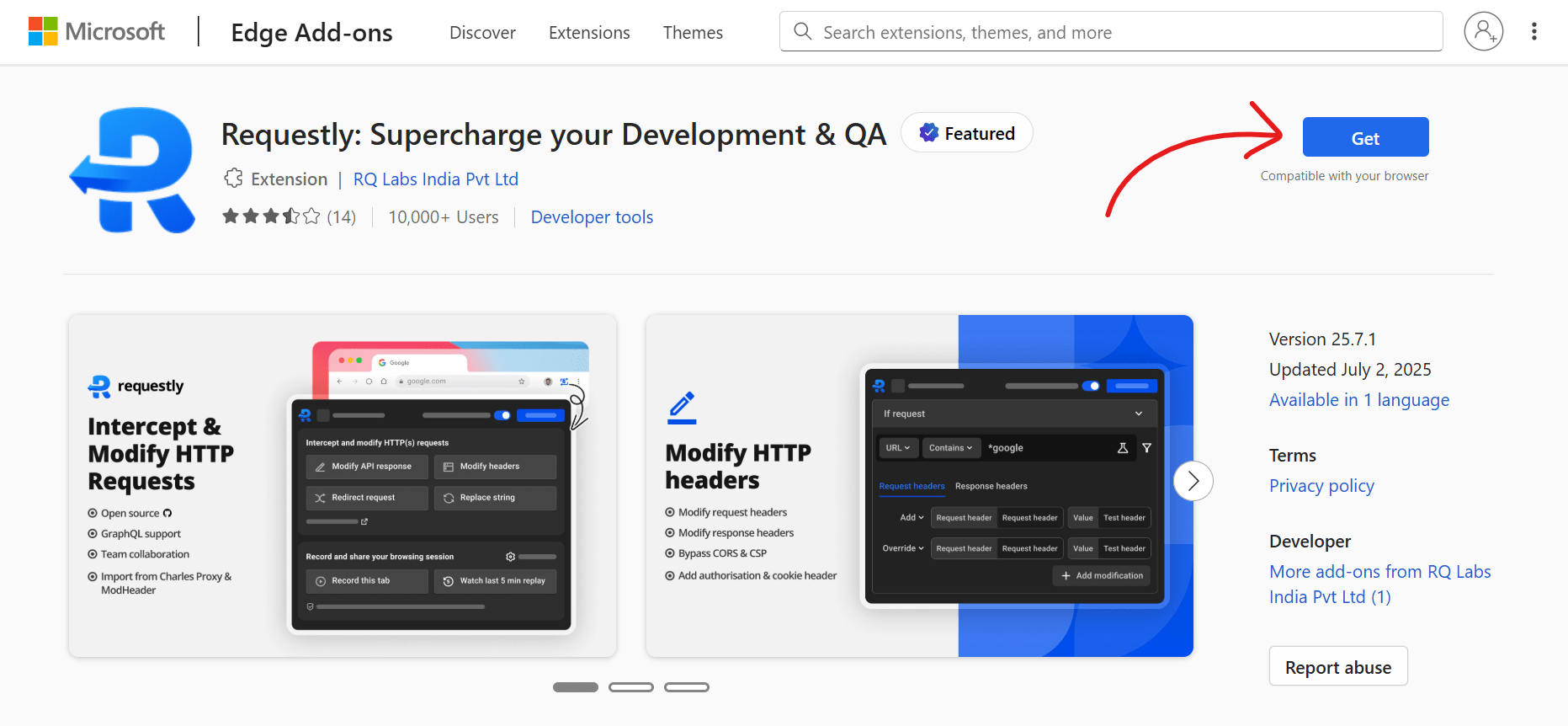
- Open the Requestly extension popup, select "Modify headers" (or go directly here)
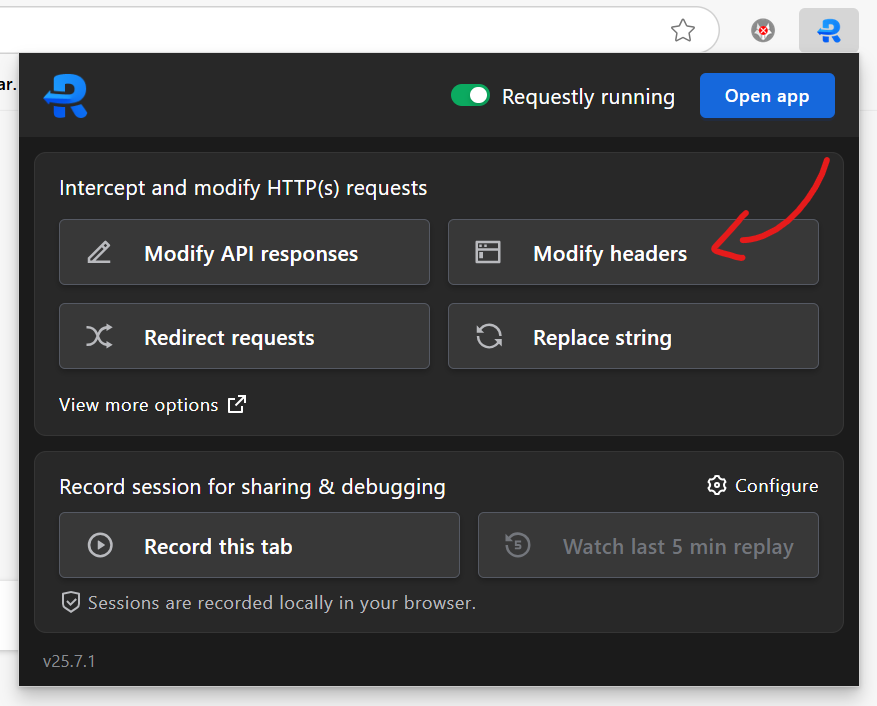
- In the new tab, if you're greeted with an account creation/sign-in popup, click "Skip for now" to continue.
- In the create rule interface, click "Filters"
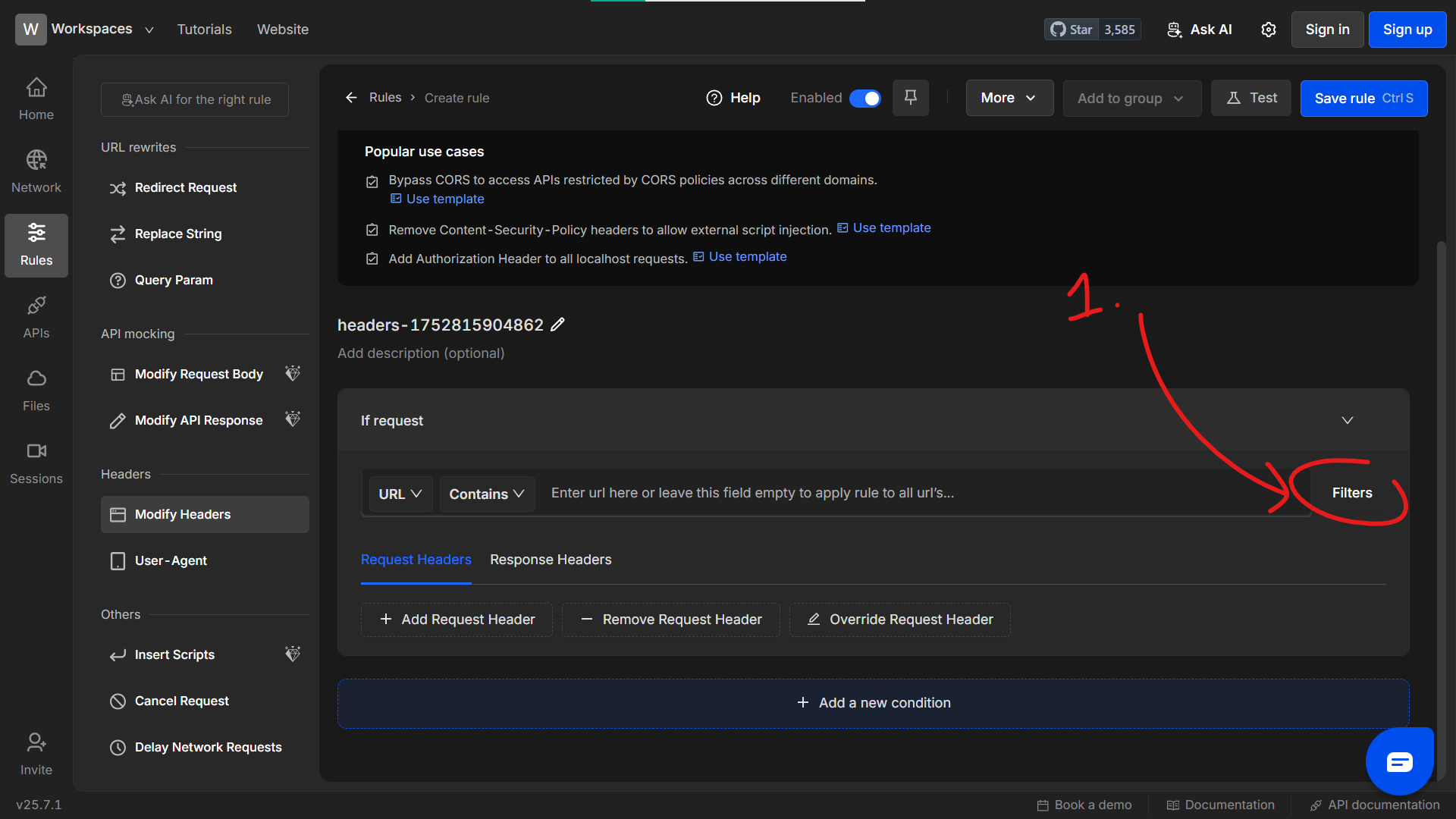
- In the popup, input
win7simu.visnalize.cominto the "Page Domain" field, then "Close".
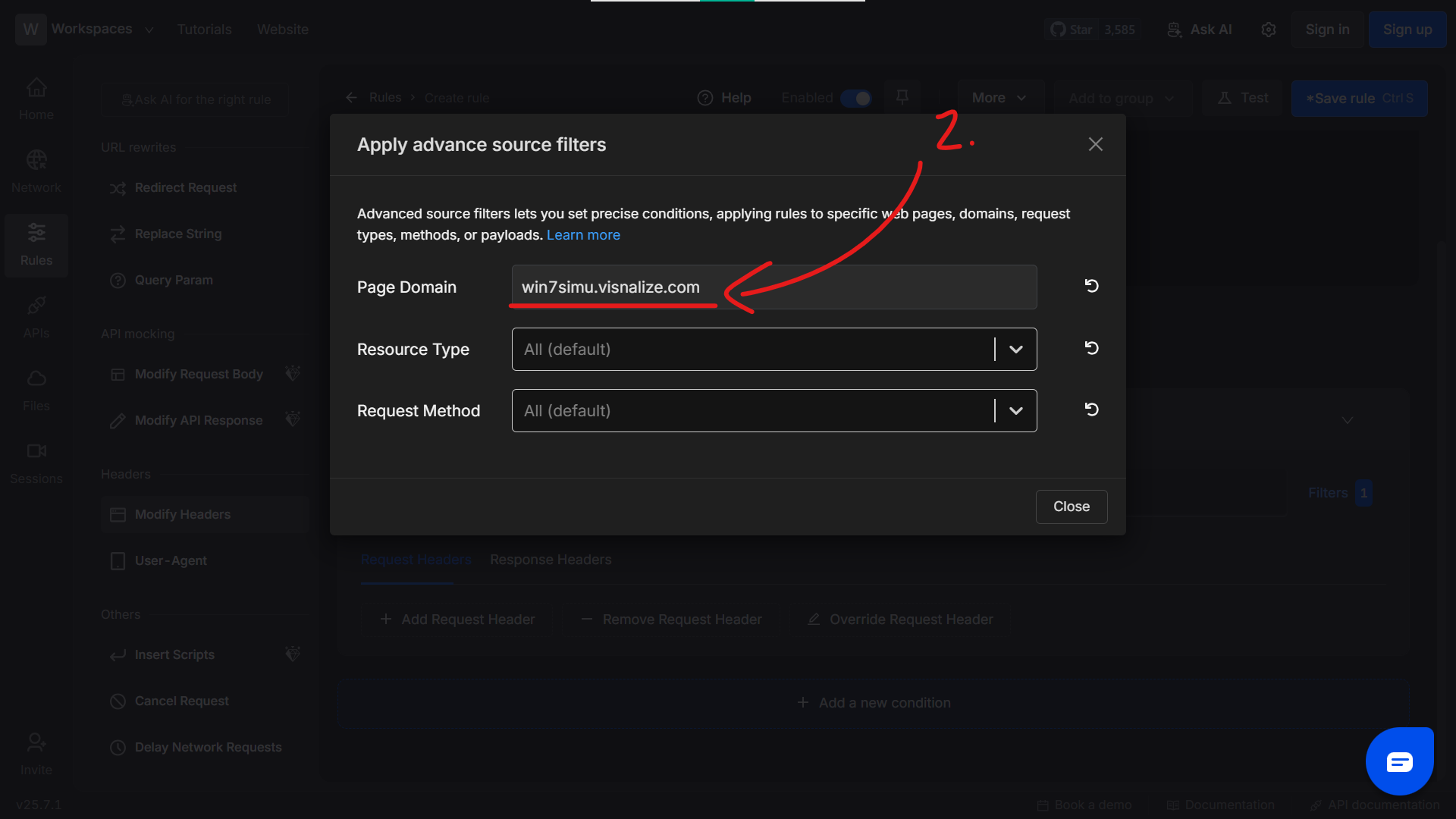
- Back to the create rule interface, switch to the "Response Headers" tab, add the headers to remove as shown in the screenshot below, then "Save rule".
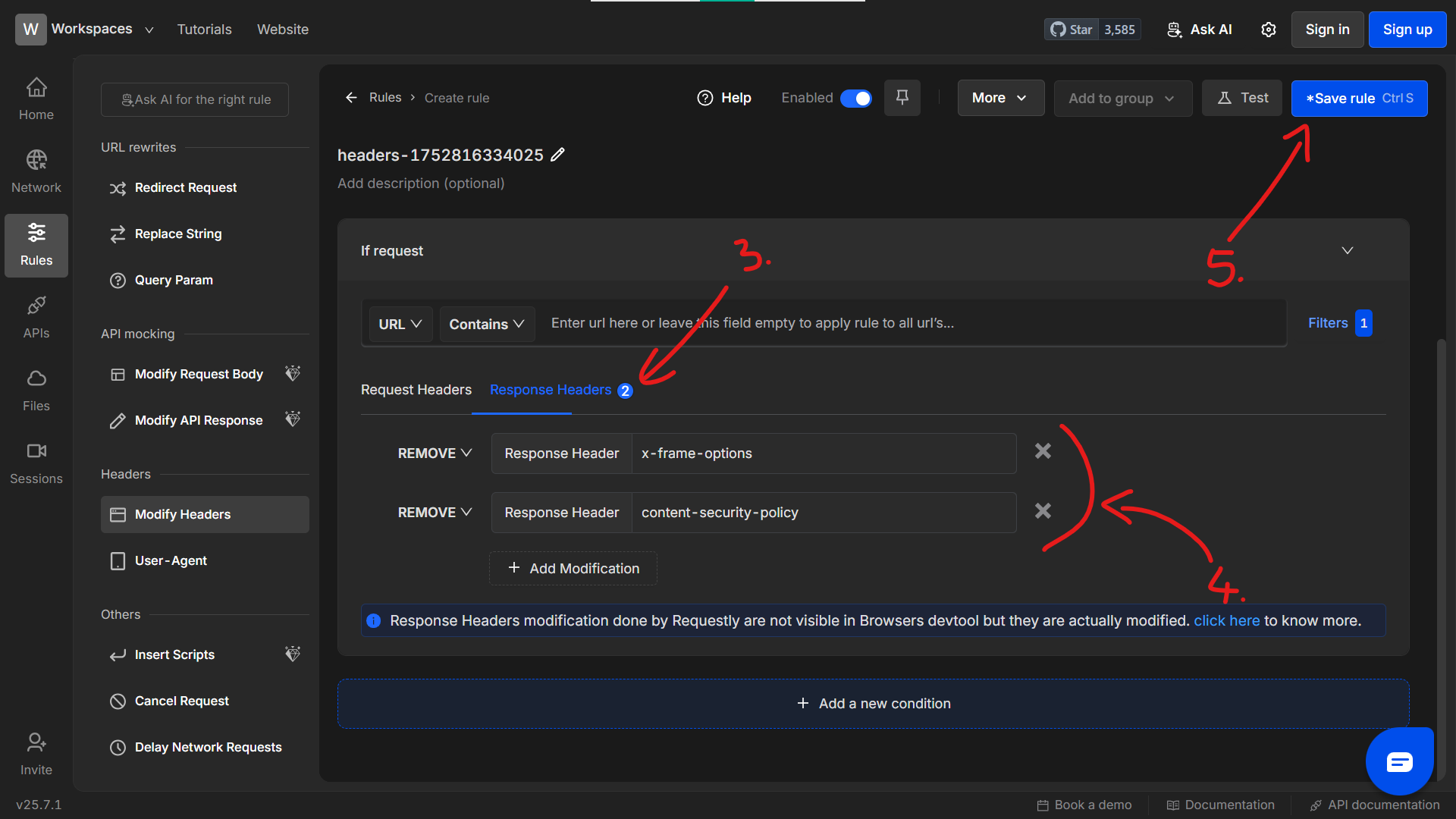
- And that's it! Now Win7 Simu's web browsers can load any websites.