File Explorer
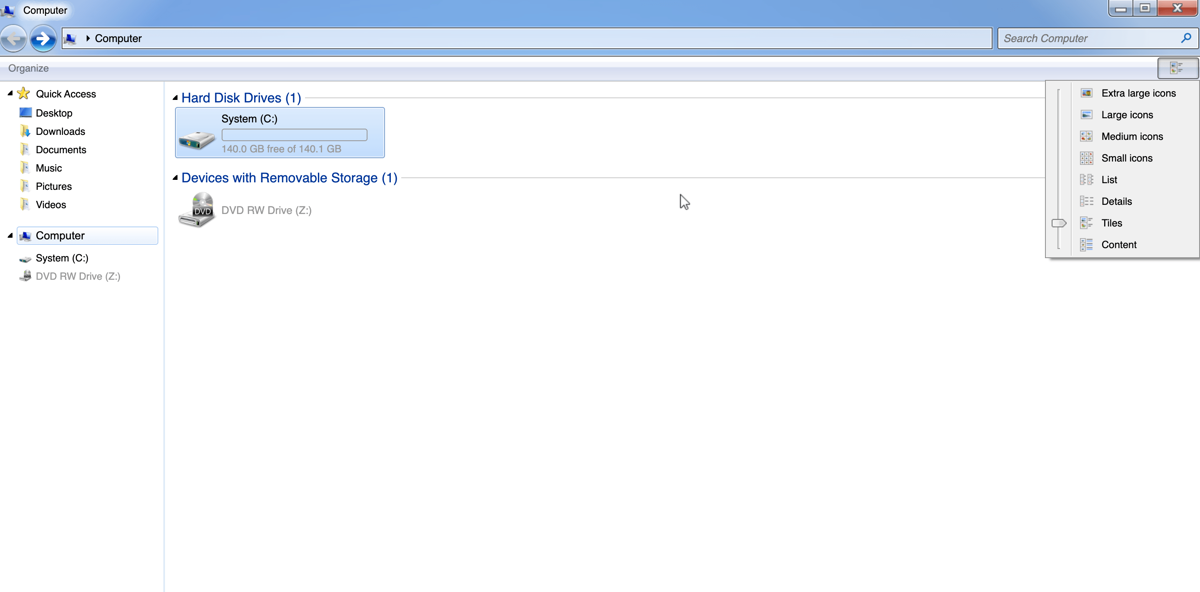
File Explorer is a simulated application in Win7 Simu that allows you to manage files and folders in a simulated Windows 7 environment, including creating, deleting, and moving files and folders. It was added in version 3.0.0.
Supported features
As Win7 Simu aims to simulate the Windows 7 experience as closely as possible, File Explorer is also regularly updated in order to provide the most authentic experience. Below are some of the features that are supported in File Explorer, for a complete list of available features through versions, please refer to the changelog page.
- View files and folders
- Create new files and folders
- Delete files and folders
- Move files and folders
- Copy files and folders
- Search for files and folders
- View file properties
Check it out in action
Explore File Explorer and other cool features of Win7 Simu on your preferred platform. Simply click a button below to download the Android app or access directly from your browser.
Tutorial videos
Discover File Explorer's features, easter eggs, tips and tricks with the available tutorial videos below.