Personalize
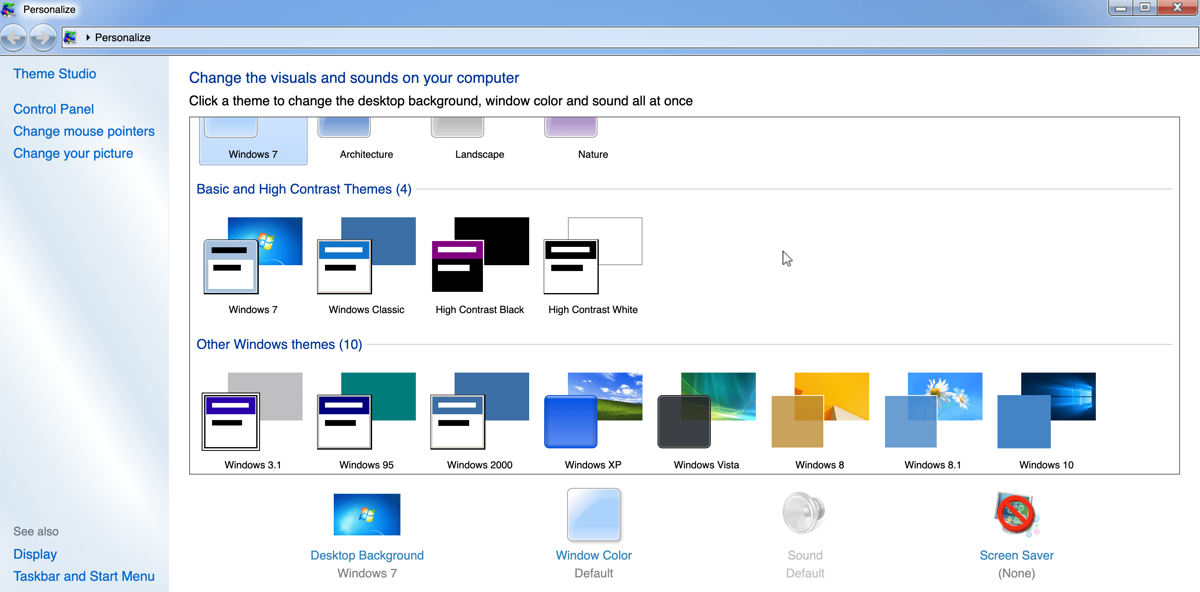
Personalize is a simulated application in Win7 Simu that allows you to customize the appearance of your Win7 Simu, including the desktop background, window colors, sounds, screen saver, or altogether as a theme. It was added in version 1.0.0.
Supported features
As Win7 Simu aims to simulate the Windows 7 experience as closely as possible, Personalize is also regularly updated in order to provide the most authentic experience. Below are some of the features that are supported in Personalize, for a complete list of available features through versions, please refer to the changelog page.
- Change desktop background
- Change window colors
- Change screen saver
- Change theme
Themes
Personalize supports various themes, grouped into multiple categories:
-
Aero Themes: the default themes that come with Windows 7. Available themes include:
-
Basic and High Contrast Themes: themes that are designed for better readability and accessibility. Available themes include:
-
Other Windows themes: themes that mimic other versions of Windows. Available themes include:
-
Miscellaneous: themes that don't fit into the above categories, themes that are variants of the other Windows themes, other operating systems, or themes that are exclusive to Win7 Simu. Available themes include:
Check it out in action
Explore Personalize and other cool features of Win7 Simu on your preferred platform. Simply click a button below to download the Android app or access directly from your browser.
Tutorial videos
Discover Personalize's features, easter eggs, tips and tricks with the available tutorial videos below.