Introducing Win7 UI
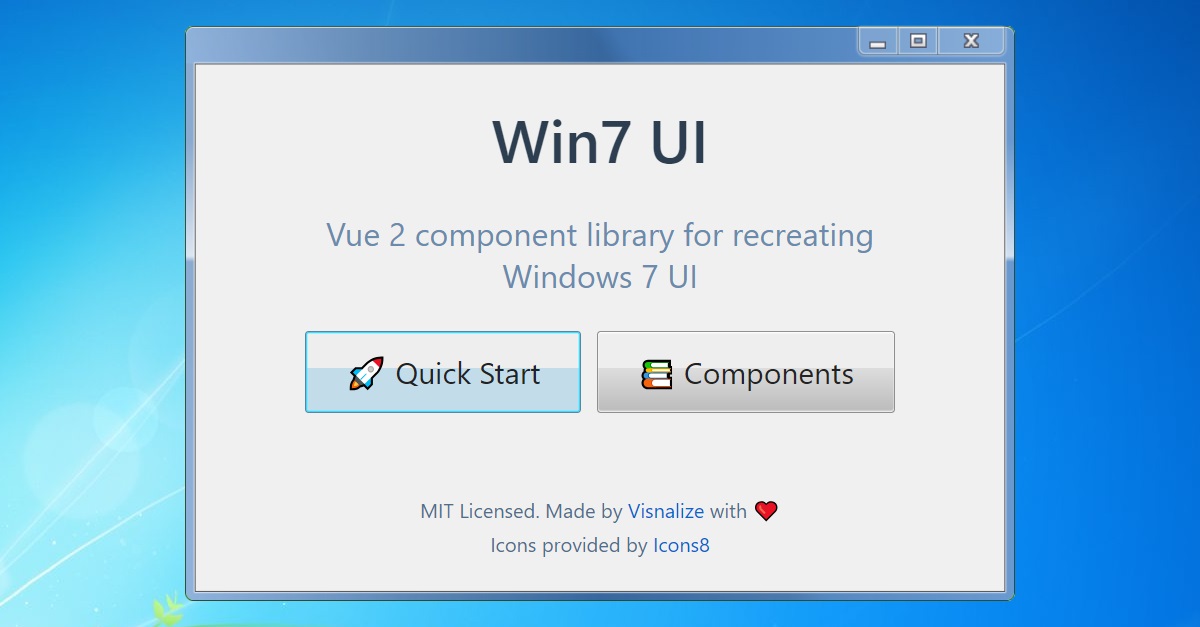
In this post, let's talk about some more boring technical stuff as I bring in the spotlight an open-source project that I have recently finished: Win7 UI.
The introduction
Win7 UI is the component library that powers Win7 Simu. It is built on top of 7.css, a CSS-only framework that brings back the nostalgic design of Windows 7 to the web, and Vue 2, the familiar yet powerful JS framework that has been fueling several of my projects. Win7 UI is designed with simplicity and extensibility in mind:
- Just a few setup steps and all the components are ready to use in your Vue project.
- Component usage is kept as simple as possible, with only essential props and events, and inheriting the default behavior of HTML elements whereas applicable.
- All components are prefixed with
winui-to be easily distinguished and identified throughout your codebase. - Styling customization is made easy with each component having its own CSS class to be overridden.
- A full-on documentation with examples and code snippets provided for each component is meticulously crafted to help you get started quickly.
Check out the installation guide to get started with the component library.
Technical stuff in-depth
Tip
The project is open-source, you can check out the source code to see the entire project structure.
To put it simply, the project is structured as follows:
win7-ui
├── docs/
│ ├── src/
│ │ ├── .vuepress/
│ │ ├── components/
│ │ ├── index.md
| | └── ...
│ └── package.json
├── src/
│ ├── components/
│ ├── index.js
│ └── ...
├── package.json
└── ...The project comprises of two main parts: the component library (the src folder) and the documentation site (the docs folder).
The component library
The component library is built to support Vue 2 projects (mainly due to the fact Vue 2 is Win7 Simu's framework of choice 😜) with Vite as the build tool/bundler.
The src folder where the component library resides is rather straightforward, with the components folder containing all the components and the index.js file exporting all the components as a plugin. The index.js file is also where the components are registered globally, so you can use them anywhere in your Vue project without having to import them.
Each component is a single-file component that adds some extra styles and behaviors on top of the base HTML element and styling provided by the 7.css framework. For example, the <winui-button> component is just a <button> element with the 7.css button styles imported via 7.css/dist/gui/button.css, and some cherries on top such as: a .winui-button class to allow easy customization, extra styles that are not available from 7.css yet, and some event handlers to make the component more interactive.
The documentation site
The documentation site is built with VuePress, and is hosted on GitHub Pages (just like this site, a wonderful option for broke developers like me 😂).
The docs folder is where the documentation site resides. The src folder within contains the main content of the site, with the index.md file as the homepage, and the nesting folders other than .vuepress match the URL structure of the site.
The components folder provides the documentation for every component available in the library, with the code snippets and live demo pulled out of the respective files from .vuepress/components/Demo.
What to expect in the future
You should have noticed that a lot of components are still missing from the library, and that's because I have only added the ones that are used in Win7 Simu. I will be adding more components to the library as Win7 Simu needs. Or if you have any suggestions for new components, feel free to open an issue and I will consider adding them to the library.
Thanks for reading, and I hope you enjoy using Win7 UI in your projects! ✌️